www.doitdoitdone.com is very simple to use! We omitted registration and logging in completely. So the URL is very important. When you create a new list, a unique URL is created to access it - so you need to bookmark it!
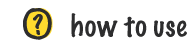
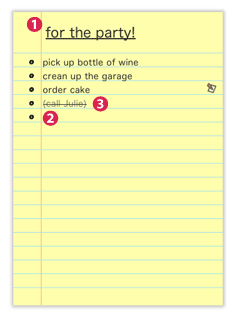
General How-To

Name your list!
Click on the List Title and edit it to name your list.

Type up new todos!
Click the first empty line on the paper and type your todo.

When you accomplish your todo.
Click the todo once to scratch it out. (It's done!) Click it again to clear it for good.
Editing List Items
To edit a todo, simply click it twice (double-click).
Reordering Your List
To reorder your list, you may simply drag todos to their new position. Be careful not to single click the todo, as that will cross it off your list!
produced and supported by bluejava
copyright © 2026
copyright © 2026
